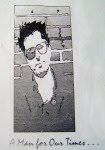Q: Are all powered monitors as noisy as mine?
Q: I have a pair of powered near field monitors in my recording rig. But there's a lot of his and a more than a little hum, all the time, no matter how I set the volume from computer recording software. What's going on? Are all powered monitors this noisy?
A: A crucial aspect of this issue is the level at which your powered monitor trims are set. (The monitor trim is the monitors "master" volume, as it were, which you'll typically find as a small potentiometer on the back of the monitor, sometimes a nylon screwdriver-slot stem in a recessed hold.)
If this is all the way up, your monitors are running at full amp power all the time.
If this is the case, you'll get the full self-noise of the monitor's power amp.
It would be just like running a standalone power amp into a pair of passive speakers with the amp at full volume. (Try it with no input to a standalone power amp some time. As you get into the 'loudest' part of the amps range, you will no doubt notice a marked increase in self-noise, both white noise and possibly hum.)
An additional problem is that, with the monitor's trim all the way open, unless you are using an intermediary "volume control box" like the Mackie Big Knob or perhaps running through a mixer to control the control room monitoring level, you will likely be turning down the output volume in your DAW/computer in the digital realm.
And that will 'starve your DA for bits/resolution' -- in the sense that you will be hitting DA with a lower level signal.
For that reason, when using powered monitors, it's crucial to set a 'maximum level' at the monitor's trim (that is as loud as you will normally need) and then control the CR monitoring level with some sort of analog volume control between the DA converter and the monitor input.
Side note: 24 bit DA will help mitigate the latter issue to some extent; but if you turn your output level down to -40 dB from inside the digital realm, and your converters are pretty good, say having an effective signal to noise ratio of 105 dB, you're going to be reducing their effective S/N to 65 dB, which was medium level hi fi in the 1960s.
[I picked -40 dB as an example, because the modest 65 w/channel power amp I drive my everyday listening NS10m's is often set to around that level for moderately loud listening. But, check it, many powered NFMs can have considerably higher power amps -- my Event 20/20bas are 200 watts/side -- I have the trims set to the 'halfway' mark -- and with a full level signal -- that is very loud. Now, I'm not sure if it's even informally calibrated/marked with a dB value; keep in mind not all NFM trims are 'full range' -- like some board trims they do not close all the way to -inf dB.]
A: A crucial aspect of this issue is the level at which your powered monitor trims are set. (The monitor trim is the monitors "master" volume, as it were, which you'll typically find as a small potentiometer on the back of the monitor, sometimes a nylon screwdriver-slot stem in a recessed hold.)
If this is all the way up, your monitors are running at full amp power all the time.
If this is the case, you'll get the full self-noise of the monitor's power amp.
It would be just like running a standalone power amp into a pair of passive speakers with the amp at full volume. (Try it with no input to a standalone power amp some time. As you get into the 'loudest' part of the amps range, you will no doubt notice a marked increase in self-noise, both white noise and possibly hum.)
An additional problem is that, with the monitor's trim all the way open, unless you are using an intermediary "volume control box" like the Mackie Big Knob or perhaps running through a mixer to control the control room monitoring level, you will likely be turning down the output volume in your DAW/computer in the digital realm.
And that will 'starve your DA for bits/resolution' -- in the sense that you will be hitting DA with a lower level signal.
For that reason, when using powered monitors, it's crucial to set a 'maximum level' at the monitor's trim (that is as loud as you will normally need) and then control the CR monitoring level with some sort of analog volume control between the DA converter and the monitor input.
Side note: 24 bit DA will help mitigate the latter issue to some extent; but if you turn your output level down to -40 dB from inside the digital realm, and your converters are pretty good, say having an effective signal to noise ratio of 105 dB, you're going to be reducing their effective S/N to 65 dB, which was medium level hi fi in the 1960s.
[I picked -40 dB as an example, because the modest 65 w/channel power amp I drive my everyday listening NS10m's is often set to around that level for moderately loud listening. But, check it, many powered NFMs can have considerably higher power amps -- my Event 20/20bas are 200 watts/side -- I have the trims set to the 'halfway' mark -- and with a full level signal -- that is very loud. Now, I'm not sure if it's even informally calibrated/marked with a dB value; keep in mind not all NFM trims are 'full range' -- like some board trims they do not close all the way to -inf dB.]